Our discord bot provides some very useful toos to debug/issue track your server. We will go in-depth on how to use the bot commands and its tools.
Server Logs
If you are having console errors or Geyser isn’t functioning/starting up, server logs are very useful to find the root cause of why Geyser is not running. You can safely share your server logs with mclogs as it will remove all IP addresses and other sensitive information from the logs.
If you paste the logs URL into our Discord, our bot will analyze the error and will give a fix if there is one present like seen below. You can also paste the latest.log file into Discord.
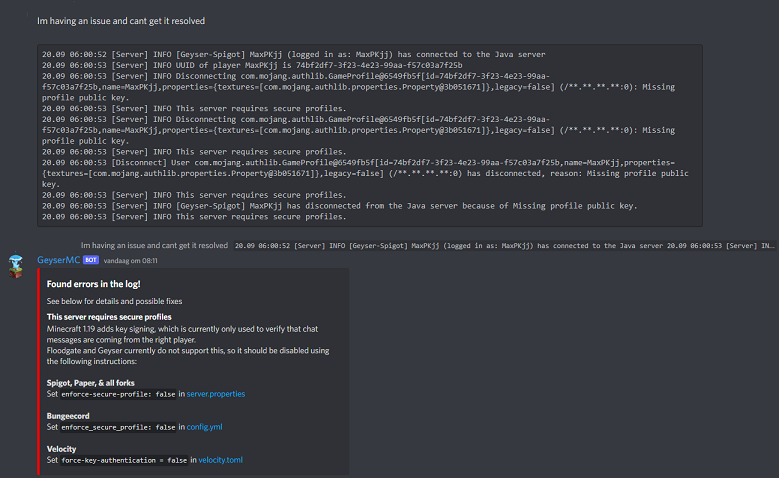
OCR
OCR or Optical Character Recognition is something that our discord bot can process, which means if you upload a picture/image into our discord that contains an error like seen below the bot might be able to help you out with our issue.
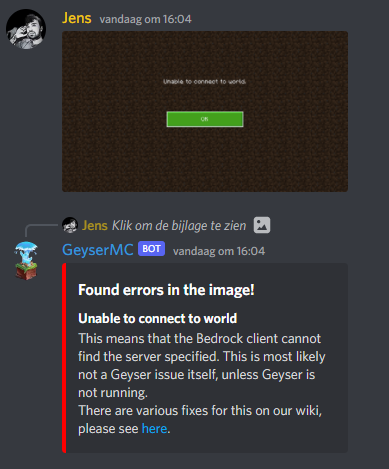
Ping Server
If you are not sure if your server is reachable from the outside you can use our ping tool. Using the ping command in #bot-spam; /ping “serverip” as seen below, The bot will check if your server is online/reachable. When you are not running your server on default port: java 25565 and bedrock 19132 you will need to specify the port like /ping “serverip:serverport”.
If the bot returns Unable to find Java/Bedrock server at the requested address, your server either is not running/setup properly or your firewall is blocking the connection. More info on how to setup Geyser can be found on the Geyser Setup page.
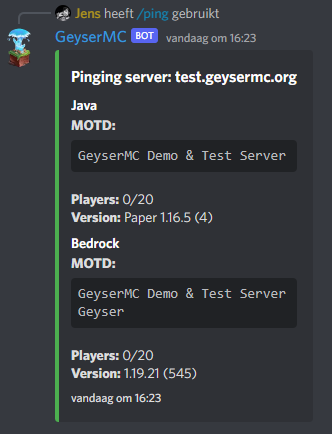
Provider List
Some hosting providers have unique setup methods for Geyser. If you do not know how to setup Geyser on your provider you can either checkout the Geyser Host Provider List manually, or use our bot command /provider "providername" as seen below.
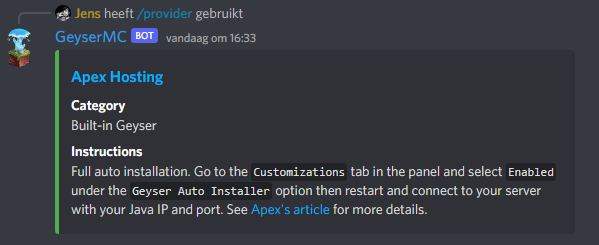
Download Command
Sends the download link of the chosen program/plugin. /download "Geyser" or /download "ViaVersion" and so on.
Leaderboard Command
Provides a link to the Geyser Bot XP leaderboards.
Rank Command
You can give yourself two types of roles on our discord, “GeyserNews” and “Testers”. You can use the command /rank "chosen rank" to give one to yourself.
Queue Command
Displays Current global api skin queue upload times.